An alternative to common project management software
A-Plan is a reasonably priced, easy to learn software for project management, project planning and resource planning. The program is an alternative for the usual project management software that is too complex for many cases of application and too expensive while requiring unnecessarily long training periods. There are various variants of A-Plan, so that the right tool for every case of use is provided..
The vital benefits of A-Plan are:
- simple operation
- high acceptance by all users
- unlimited multi-user and multi-project capability
- easy access to all projects and resources in one database
- low costs for acquisition and training
- compatible with MS Project
Because of this, A-Plan is already being used by over 150.000 licensed users in about 20.000 companies and institutions!

Project management software to the point
A-Plan is a program developed by and for project managers that is easy to manage, covers all aspects of project management such as resource management, project controlling, document management and is also very inexpensive. Although A-Plan is deliberately kept simple in terms of its basic functions, its flexible structure means that it can also be used to manage information relating to project portfolio management (PPM), risk management and skills management. The Project Management Office (PMO) or project office will also benefit from A-Plan.
Prices & Version Overview
-
Version Comparison
- Multiuser / Network-enabled (except ‘Single User’)
- Maximum number of users (recommended)
- Database
- User-Specific Views (Profiles)
- Number of Tasks
- Number of resources per task
- Cost Planning
- Target / Actual comparison, forecasts
- Reports
- Time tracking
- Synchronisation
- WebViewer
- Subscription price with Basic Service per user (graduated prices, net)
- Subscription price with Premium Service per user (graduated prices, net)
-
Standard
- Multiuser / Network-enabled (except ‘Single User’): yes
- Maximum number of users (recommended): 5
- Database: MS-Access
- User-Specific Views (Profiles): 99
- Number of Tasks: >1 Mrd.
- Number of resources per task: unlimited
- Cost Planning: yes
- Target / Actual comparison, forecasts: yes
- Reports: yes
- Time tracking: optional
- Synchronisation: optional
- WebViewer: optional
- Fee per Licence (stagger prices, net): 11,90 € to 14,90 €
- Yearly service fees per user (stagger prices, net): 13,90 € to 16,90 €
-
SQL
- Multiuser / Network-enabled (except ‘Single User’): yes
- Maximum number of users (recommended): any
- Database: MS-Access, MS-SQL
- User-Specific Views (Profiles): 99
- Number of Tasks: >1 Mrd.
- Number of resources per task: unlimited
- Cost Planning: yes
- Target / Actual comparison, forecasts: yes
- Reports: yes
- Time tracking: optional
- Synchronisation: optional
- WebViewer: optional
- Fee per Licence (stagger prices, net): 14,90 € to 16,90 €
- Yearly service fees per user (stagger prices, net): 16,90 € to 18,90 €
Download now for free without obligation:
Try the fully functional PM Software for free for 30 days!
Easy handling
The handling of A-Plan can be learned quickly and easily. One reason for that is the familiar arrangement of windows with a multi-function bar that is known from the MS Office Suite.
- Access to all data in one window
- Intuitive handling through multi-function bar
- Status switch for quick overview of certain processes (e.g. ongoing, overdue, critical, etc.)
- Flexible filters
- Periodic processes
- Up to 99 personal and 99 global profiles, in which any and all settings (including viewing of the data, filter, printer settings etc.) can be saved.
Resource planning
A-Plan offers practical features for product development and production planning:
- Simultaneous view of operations and resources including work time, absence, workload and assigned processes.
- Arbitrary working times of resources (irregular ones as well, overtime, etc.)
- Any cost rates (also different ones, depending on working time etc.)
- Resources can be assigned to operations with different workload and at any times
- Automatic calculation of the required duration of each operation
- Automatic distribution of the effort to arbitrary time periods
- Resources can be people, machines, but also rooms etc.

Printing
- Flexible printout of data analog to the screen display as a table with cross calendar (Gantt chart) and extensive setting options
- Different print templates can be saved
- Company logo, text field etc. can be integrated
- Print can be saved as graphic file and sent e.g by e-mail
Reports
In addition to the print output, flexibly configurable reports are possible:
- Reports in MS Excel format, so that any further processing or data transfer is possible.
- Content and format can be adapted as required using different templates
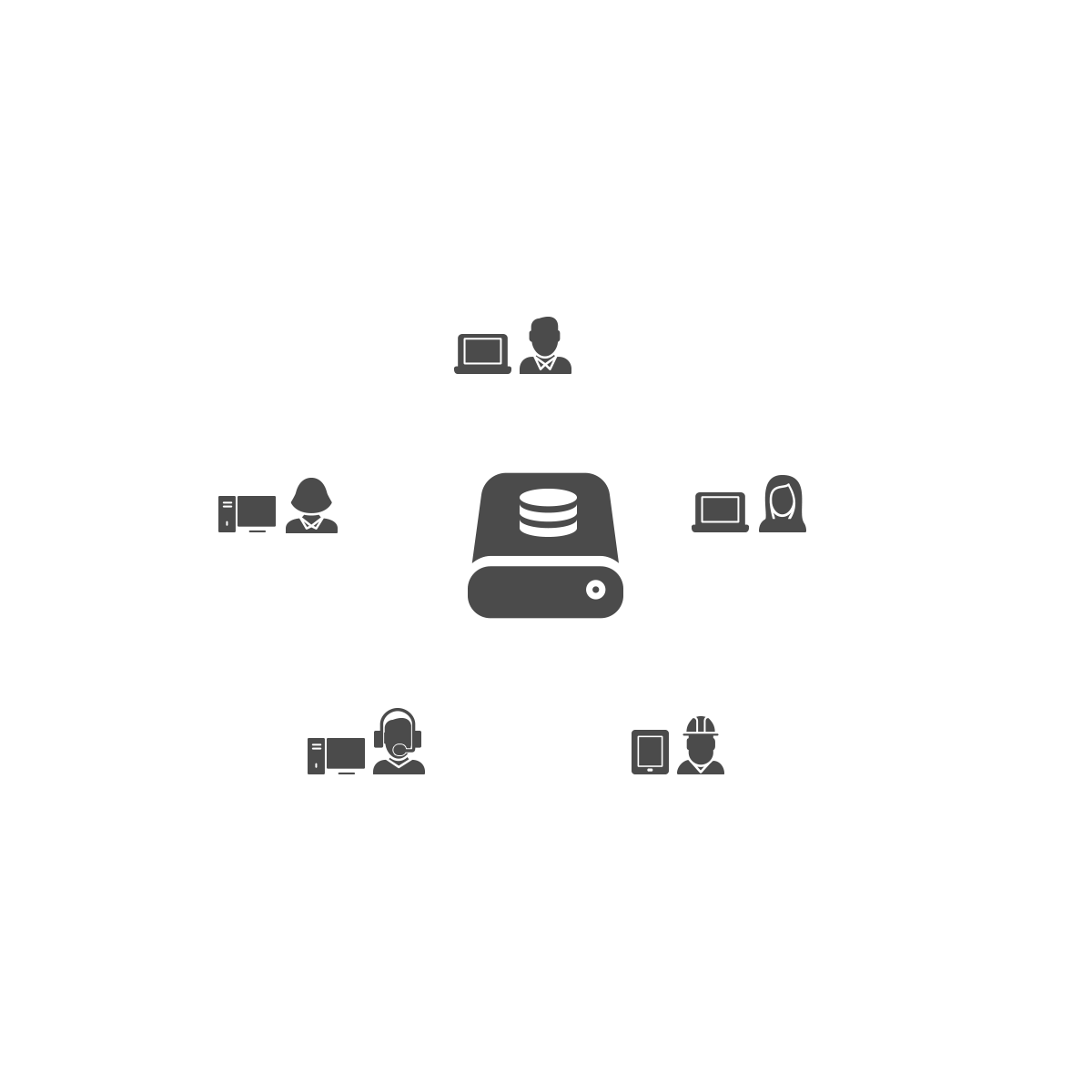
Network version
- With the network version (=multiple license) several users can access a database – with any number of projects – at the same time.
- For each user different authorization levels can be assigned for all projects
- For frequent access by more than approx. 10 users at the same time, A-Plan SQL can be used (see SQL version).
Interfaces
- Universal interface for actual times from other programs
- Export and import of MS Project-Files
- Export and import of MS Excel-Files
- Export as text file
Add-Ons
Through optional add-ons, A-Plan offers additional modules for even broader fields of application.
- With optional Add-Ons, A-Plan offers even broader fields of application.
- Time recording – precise minute-by-minute recording and offsetting of the actually arisen effort
Synchronization – Synchronization between A-Plan databases as well as between an A-Plan database and MS-Outlook. Supports MindManager - WebViewer – Project data and appointments can be viewed on any desired internet browser
